Apple has just released the final version of iOS 14, the next major version of the operating system for the iPhone. It is a free download and it works with the iPhone 6s or later, both generations of iPhone SE and the most recent iPod touch model. If your device runs iOS 13, it supports iOS 14. The update may or may not be immediately available, but keep checking because people are now receiving the update.
The company is also releasing major updates for the iPad, Apple Watch and Apple TV today. So you can expect some new features with iPadOS 14, tvOS 14 and watchOS 7 as well.
The release of those updates caught many developers by surprise. Apple announced yesterday that iOS 14 would be ready for prime time today. Usually, the company announces the release date a week or two in advance. This way, developers have enough time to fix the last remaining bugs and submit updates to the App Store.
If you update your iPhone today, don’t be surprised if you encounter a few bugs here and there from third-party apps. There are some major changes under the hood and nobody expected such a short turnaround.
The update is currently rolling out and is available both over-the-air in the Settings app, and by plugging your device into iTunes for a wired update. But first, back up your device. Make sure your iCloud backup is up to date by opening the Settings app on your iPhone or iPad and tapping on your account information at the top and then on your device name. Additionally, you can also plug your iOS device into your computer to do a manual backup in iTunes (or do both, really).
Don’t forget to encrypt your backup in iTunes. It is much safer if somebody hacks your computer. And encrypted backups include saved passwords and health data. This way, you don’t have to reconnect to all your online accounts.
Once this is done, you should go to the Settings app, then ‘General’ and then ‘Software Update.’ Then you should see ‘Update Requested…’ It will then automatically start downloading once the download is available.
The biggest change of iOS 14 is the introduction of widgets on the home screen, a new App Library to browse all your apps and the ability to run App Clips — those are mini apps that feature a small part of an app and that you can run without installing anything.
There are also many refinements across the board, such as new features for Messages, with a big focus on groups with @-mentions and replies, a new Translate app that works on your device, cycling directions in Apple Maps in some cities and various improvements in Notes, Reminders, Weather, Home and more.
If you want to learn more about iOS 14, I looked at some of the features in the new version earlier this summer:
Recent Comments